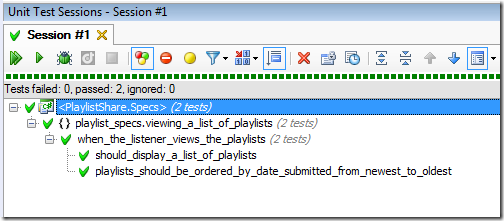Introduction
Welcome to the first post in a series where I hope to demonstrate creating an ASP.NET MVC application using Behaviour-Driven Development (BDD).
I agonised over how to introduce this blog post. In the end, I figured it would be best just to get straight into it! There are plenty of excellent articles that introduce the concepts behind both BDD and ASP.NET MVC, so I won’t bother repeating it here. I will explain core concepts along the way and provide links to further information. If you feel that I haven’t explained something properly, or have missed something, then please post a comment and I’ll try to elaborate further.
Right, let’s get started. The application I am going to build is a playlist sharing web site aptly called PlaylistShare (slightly unimaginative, but if you have a better name, let me know! :-). Music streaming services like Spotify are becoming increasingly popular and a number of sites have sprung up that allow you to share playlists with other people. I don’t intend this example to be anything unique or new, but I thought it would be an interesting subject and not yet-another-storefront example.
I will provide a link to download the source code at the end of each post. I have also created a Google Code project to host the source code.
It All Starts With a Story
BDD is an outside-in development process. We start by identifying goals and motivations, then drill down to the features that will achieve those goals. So, I’ve come up with a few user stories to get us started.
Story: Listener views playlists
As a playlist listener, I can view a list of playlists that have been submitted, so that I can find a playlist I might enjoy.
Story: Listener views playlist details
As a playlist listener, I can view the playlist details, so that I can get more information about the playlist.
Story: Contributor submits a playlist
As a playlist contributor, I can submit a playlist, so that others can listen to it.
There are a lot of other features I can add, but as a “business”, these are my top priorities and will allow me to get something functional delivered first.
Defining Acceptance Criteria
In order to determine what behaviour to implement, we need to create a list of acceptance criteria for each story. The acceptance criteria allows us to define when a story is “done”.
Note: this is a very important stage. It allows all members of the team to share a common understanding of what the system is meant to do. It is tempting to jump straight to writing the executable specifications, but this stage needs to be carefully considered and have input from the customer and testers.
We will define the acceptance criteria as example scenarios using a given/when/then vocabulary.
Story: Listener views playlists
Scenario 1: Viewing a list of playlists
Given a list of playlists
When the listener views the playlists
Then should display a list of playlists
And playlists should be ordered by date submitted from newest to oldest
Story: Listener views playlist details
Scenario 1: Viewing playlist details
Given a playlist
When the listener views the playlist details
Then should display the playlist details
And should display a link to listen to the playlist
Story: Contributor submits a playlist
Scenario 1: Submitting a playlist
Given a playlist
When the contributor submits the playlist
Then should submit the playlist
And should display a message confirming the submission was successful
Scenario 2: Submitting a playlist without a name
Given a playlist without a name
When the contributor submits the playlist
Then should display a message saying the name is required
And should not submit the playlist
Now that we have defined some acceptance criteria, we can create the executable specifications used to drive the implementation (a fancy way of saying, “write some tests!”). As we go forward we will probably identify other features we would like. We will make a note of these then add them to our next “iteration”.
Writing Executable Specifications
In BDD, tests are called specifications. This is mainly to get away from the notion that we are “testing”. Rather, we are defining behaviours that will drive the development process. We will still end up with a full suite of automated tests, but this is merely a very handy side-effect, not the goal, of BDD.
There are a number of BDD frameworks available for .NET, the most well-known of these being NBehave. However, these frameworks can be difficult to get started with and can distract us from the main purpose of BDD, which is to effectively describe the application behavior. This is not because these frameworks are bad, but is more to do with the constraints of the C# language. BDD frameworks are much more effective in languages like Ruby, where the syntax makes it very easy to write readable specifications using frameworks such as RSpec and Cucumber. For this example, I am going to stick with using NUnit and structure the test classes and member names to enable us to write BDD specifications. It will be a glorious day when when eventually see RSpec and Cucumber working on IronRuby and integrated seamlessly with our .NET applications. Until then, this is my current preference for writing BDD-style specifications in real-world applications.
I use a common Specification base-class to provide a framework for writing the specifications. This simple class contains the NUnit setup/teardown methods, handles exceptions and coordinates the various stages of executing a scenario.
These are a few conventions I use when writing BDD-style specifications:
- Specification names are lowercase with underscores. This_is_to_make_the_specifications_more_readable. It is a personal preference, but I find PascalCaseNamingBecomesHardToReadForLongSentences (see what I did there… heh).
- One test-fixture per scenario. Each test fixture represents a scenario of the story.
- Each test-fixture is wrapped in a namespace that describes the scenario. This allows us to easily navigate the scenarios and prevents naming conflicts with other actions. This becomes important when we have the same action in different scenarios.
- Each test-fixture name defines the action. An action is the “when” part of a scenario. It is the event that causes the behaviour.
- Each test-fixture derives from a base class that describes the story. By inheriting from a base class, we can provide common set up data that is shared across all scenarios in the story. It also provides us with a handy reference back to the original story.
- The context is set before executing the action. The context is the “given” part of a scenario. The context sets the state of the system-under-test and its dependencies before the action is invoked. Wrapping setup code in helper-methods makes it easy to see what context we are creating and to reuse common setup steps.
- One test per outcome. An outcome is the result of an action, the “then” part of a scenario. We may have many outcomes from an action, but we should only be testing for one thing per outcome. So try to only make one assertion per test method. Test for other outcomes in separate test methods.
The outline for the first scenario looks like this:
namespace view_playlist_specs
{
namespace scenario_of
{
public abstract class listener_views_playlists : Specification<PlaylistController>
{
protected override PlaylistController create_subject()
{
// Create the system under test
return new PlaylistController();
}
protected void given_a_list_of_playlists()
{
// Establish a list of playlists
}
}
}
namespace viewing_a_list_of_playlists
{
[TestFixture]
public class when_the_listener_views_the_playlists
: scenario_of.listener_views_playlists
{
protected override void setup_scenario()
{
// Arrange
given_a_list_of_playlists();
}
protected override void execute_scenario()
{
// Act
}
[Test]
public void should_display_a_list_of_playlists()
{
// Assert
}
[Test]
public void playlists_should_be_ordered_by_date_submitted_from_newest_to_oldest()
{
// Assert
}
}
}
}
Download the source code containing the outline for the first scenario.
I hope this has been a helpful way to get started. I will explain a lot more about writing specifications in upcoming posts. Please feel free to post any questions or comments. In the next part of this series, I will begin implementing a playlist controller and passing the scenarios.